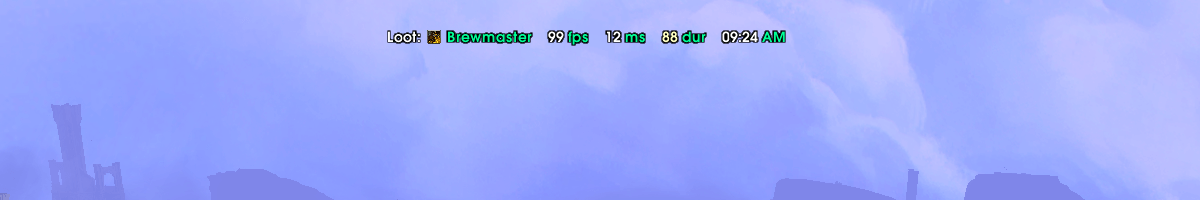KlazStats
A World of Warcraft add-on that displays loot specialization, fps, latency, durability, and clock on screen.
Use the command /klazstats to see some in-game options. All other settings are hard-coded.
Features
- Current loot specialization
- Frames per second
- Latency connection to home and world servers
- Durability of equipped items in gradient scale (e.g. red = broken)
- Time in 12-hour or 24-hour notation
Screenshot
Installation
- Backup
World of Warcraft\_retail_\InterfaceandWorld of Warcraft\_retail_\WTFfolders. Just in case. - Download and extract folder.
- Place extracted folder in
World of Warcraft\_retail_\Interface\AddOns\directory. - Restart World of Warcraft client.
Description
A World of Warcraft add-on that displays loot specialization, fps, latency, durability, and clock on screen.
Languages
Lua
100%